Setup
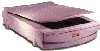
|
Contents
|
|
Hardware |
|
Software |
| Setup |
|
Useful Links |
|
|

|
HardwareA second Sbus narrow SCSI card was inserted into the system. A narrow controller (as oppsed to wide, like the built in SCSI) was used to insure proper termination of the bus since the scanner is a narrow device. A cable that has mini-D50 (on the Sun end) and a DB25 (on the scanner end) was used to place the scanner on this bus, set to target 5.SoftwareObtain the software listed in the software section.Compilation/InstallationExtract and install the scg driver which requires a system reboot.Extract and compile GNU make with the Sun C compiler and Sun make Extract and compile GNU C with the Sun C compiler and GNU make Extract and compile GTK+ with the GNU C compiler and GNU make Extract SANE Apply the SANE patch Extract and apply the UMAX patch Compile SANE with the GNU C compiler and GNU make Install tk Install xv Extract and compile NetPBM with the GNU C compiler and GNU make ConfigurationFind the scanner device by running find-scanner -v this program is in the tools directory of SANE.Create a link for /dev/scanner to the device you found in whith find-scanner, for example ln -s /dev/scg1f /dev/scannerNow running scanimage -L you should see your scanner. Running a GUI interface like xscanimage or umaX-scanimage is much easier for interactive use. |
|
| previous | next |
| Copyright © 1998 scan @ cuzuco.com All rights reserved. |